Free KCC Travel Saver for Young Carers
Both the KCC Travel Saver and 16+ Travel Saver bus pass applications for the academic year 2024/25 are now open.
These Travel Savers are free for all registered and engaging Young Carers aged 11-18yrs.
Helpful Information
We have put together a list of the most common questions as well as a step by step guide on how to complete the application which you may find useful having open whilst completing the form.
Please ensure you read through the below thoroughly as well as the guidance provided by KCC prior to contacting our Hub.
However, if your query is still not answered, please then contact our Hub on 0300 111 1110
The link to apply for both Travel Savers is - KCC Travel Saver - Kent County Council
Renewing your Pass
If you had a KCC Travel Saver last year, you can log into your account and select 'Enter new 24/25 application' to renew your pass. On the personal details screen, select the pass you'd like to renew and the details will be copied across for you to accept or amend. As long as the name and date of birth are the same, you won't need to upload a new photo, but you can change it if you want to.
Know Before You Apply
- All registered and engaging Young Carers of secondary/college age from 11-18yrs (inc those moving up to Yr 7 from September) are entitled to apply for this free pass as long as they will not be 18 or older at the start of the academic school year
- This year, KCC have changed their process allowing Young Carers aged 16+ to apply through this specific option. Simply select the 16+ pass application and follow the Young Carer instructions
- In order to endorse the online application, we must have an up to date consent formas well as your Young Carers latest carers assessment – you will be notified should we need this. We will not be able to endorse without engagement
- The travel pass is endorsed for use on bus services onlyand will not include any other mode of transport such as trains
- If your child uses a private bus or coach company to get to and from school, you will need to contact the company directly to check if this pass can be used. If not, your child can still apply for this Traver Saver for use of other bus services at other times
- The pass can be used outside of Kent i.e Medway providing that the journey starts and ends in Kent
- The pass isn't just for school transportand can be used at most times of day (this can be the discretion of the bus service and may vary, including weekends and half terms, but please check)
- The pass will NOT show that your child is a Young Carer– this is the same pass as everyone else would have
- We can only endorse the Travel Saver for Young Carers registered with our Kent Young Carers service. If you have a child with a disability, you can contact KCC to ask about their other passes and offers
- If your child is on the school roll but not attending, you can select the school they’re on roll with and arrange with them to collect or have posted
- You can still apply for this pass if your Young Carer is Home Educated just follow the instructions on site
- The pass will be delivered to your Young Carers School receptionfor collection after approx. 28 days
- The deadline to ensure the pass is there for their first day back in September is the 11th of August however, you can still apply beyond the deadline datebut KCC advise it may delay the delivery of your pass
- Should your child’s pass be lost or stolen, a £10 replacement fee will need to be paid directly through KCC
- KCC will make us awarethat an application has been made so there is nothing more for you to do once you apply
Imago (Kent Young Carers) will not have any information about your child’s pass i.e when it will be delivered, any errors etc. You will need to contact KCC directly should you have any questions regarding this. Our service simply confirms with KCC that your child is registered with our service.
How to Apply
- You need an email address in order to create an account – please note, you don't need to have debit or credit card information to apply for the free pass
- You will need to create a 12-16 digit password which needs to be at least one Uppercase Letter, one Lowercase Letter and a number – for example; Youngcarers10
- Photos should be ‘passport style’ therefore a head shot facing straight into the camera. No head or face covering (unless for religious or medical reasons), no tinted glasses (unless for medical reasons), neither too dark nor too light and against a plain background These can be taken on a webcam or a mobile
Step One
Once on the KCC Travel Saver site, simply click apply as below and again click ‘apply for your KCC Travel Saver’ on the next page.
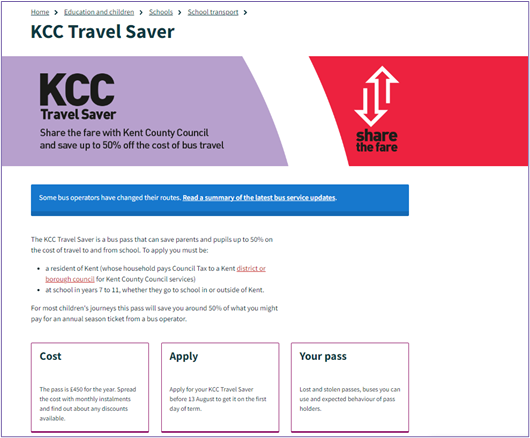
Step Two
You will need to read through the wording in the page in order to proceed with the application. Once your account has been created for this year you will be able to renew using your details for next year.
Check the box at the bottom to confirm you have read and understood.
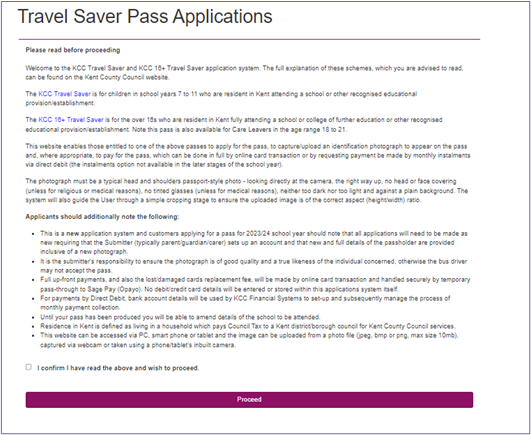
Step Three
Click ‘create a new account’ and follow instructions.
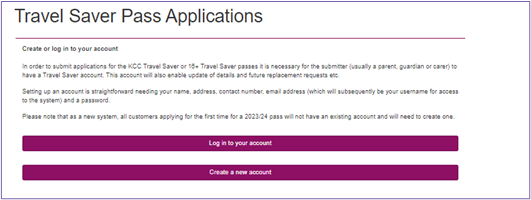
Step Four
If your Young Carer will be going into Years 7 – 11 – you need to apply for a KCC Travel Saver.
If your Young Carers will be going into years 12 or 13, either at school or college, then you need to apply for a KCC 16+ Travel Saver.
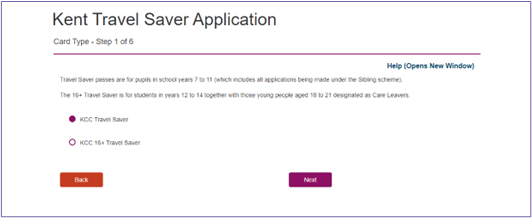
Step Five
Ensure you select ‘Travel Saver – Pupils registered as a Young Carer – Free’
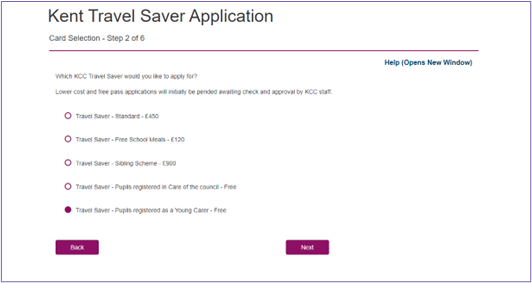
Step Six
Enter your Young Carers Details, including full name, DOB, school year they will be going into, and the school name. Once you have selected the school, check the address line is correct. You will need to look for the full school name for example, there is a Charles Dickens School and The Charles Dickens School, selecting the wrong one will mean the pass will be sent to the wrong school.
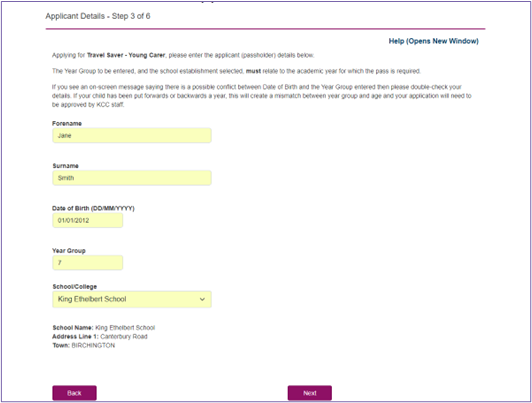
Step Seven
Next, you will need to confirm that your address details are correct – you may change if necessary.
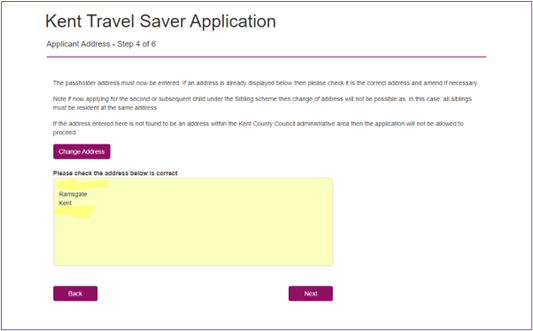
Step Eight
Photo – Please note if selecting to capture with a webcam, you will need to allow access to use camera on the pop up after clicking next.
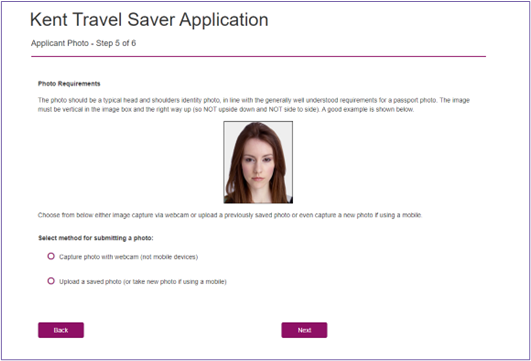
Step Nine
Once you have uploaded your child’s clear headshot, you will be given the opportunity to crop if necessary to appear more like a passport photo.
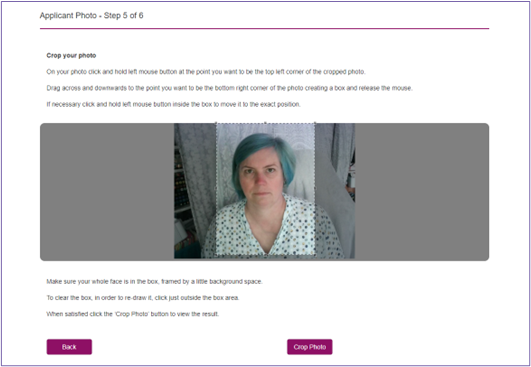
Step Ten
Review your application ensuring all details are correct before selecting both confirmation boxes at the bottom and saving the application.
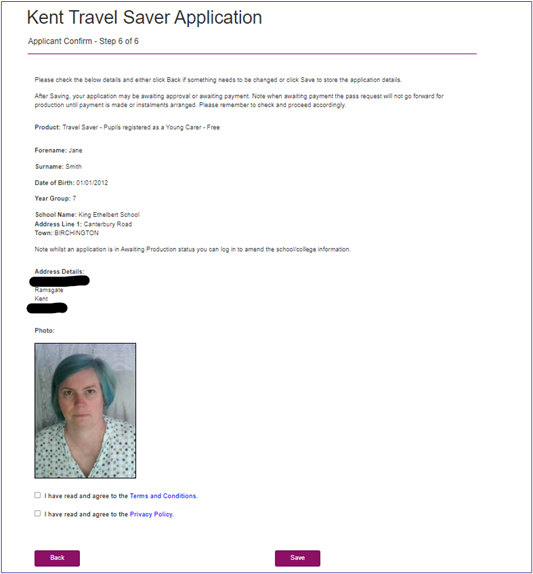
Need Extra Help?
Please contact KCC's Travel Saver Team directly for any alternative transport information - 0300 041 8484 or email kcctravelsaver@kent.gov.uk


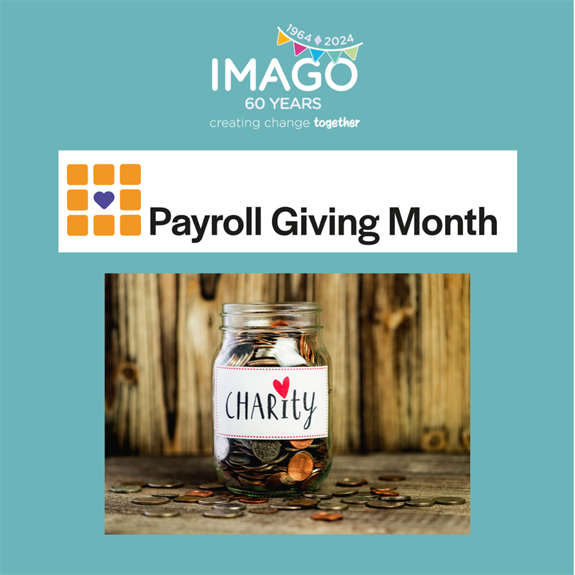

















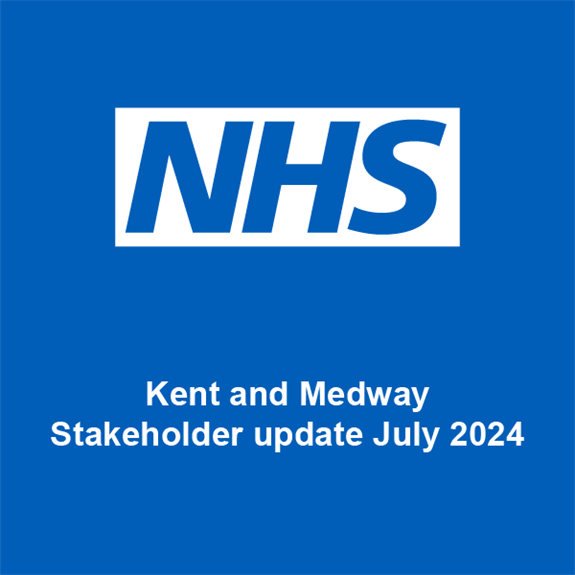
























.png)

.jpg)


























